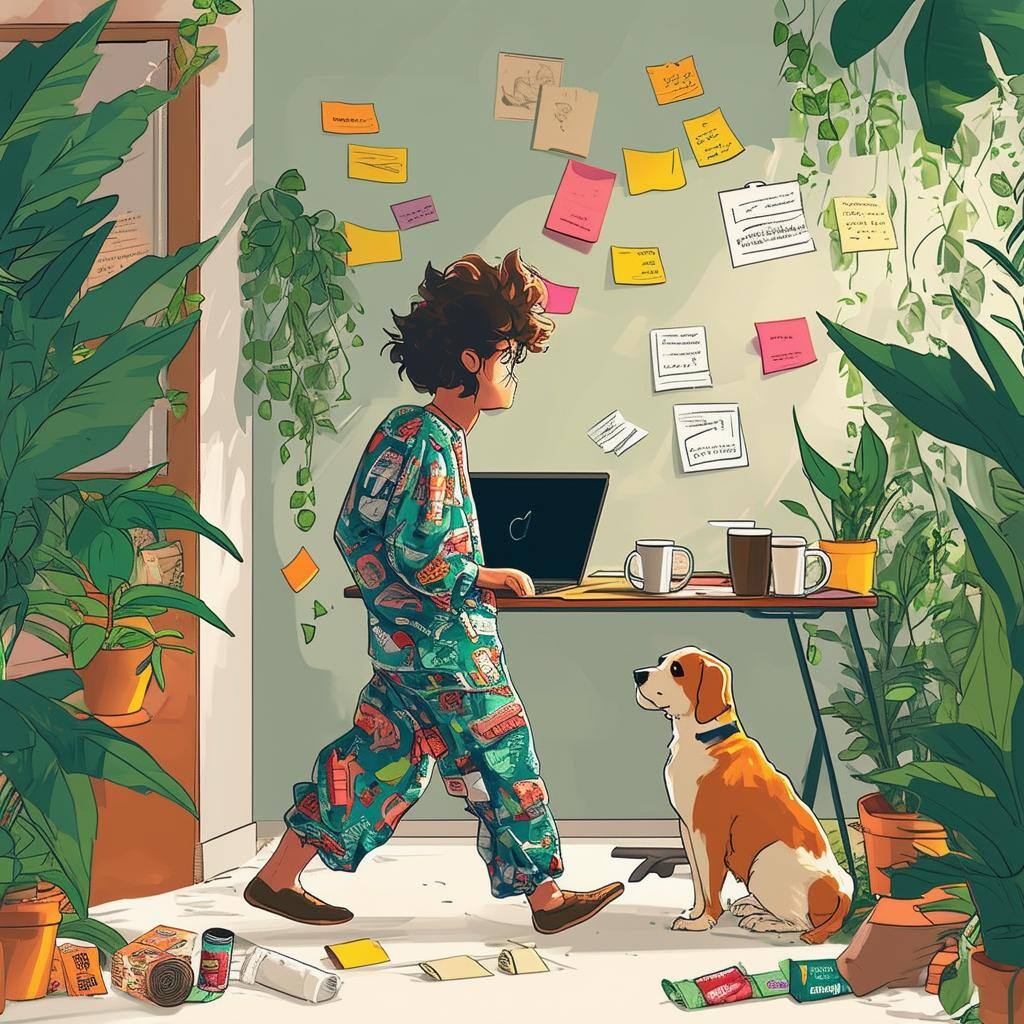Top 5 Productivity Apps Every Remote Worker Should Know
Working from home can feel like juggling a hundred tasks while balancing a coffee cup on your knee. But fear not! There’s an app for pretty much every work-from-home woe. Here’s a list of the top five productivity apps that every remote worker should know—and a few tips on how they can save your day (and your deadlines).
Love Remoting has got you covered; Let’s dive in!
1. Notion – The Ultimate Digital Swiss Army Knife 📝
Think of Notion as that organized friend who has a color-coded planner and never forgets a birthday. Notion is a workspace that combines notes, tasks, and even databases in one spot. Whether you’re brainstorming for a project or tracking progress on a to-do list, Notion has it covered.
• Why You’ll Love It: It’s like having a virtual whiteboard and notebook combined, without the risk of spilled coffee stains.
• Use It For: Organizing your daily tasks, project planning, or even keeping a digital journal.
• Bonus: You can add emojis, which instantly makes any project feel a bit friendlier.
2. Trello – The Post-it Notes, But Digital 📋
If you love organizing tasks visually, Trello is here to make your dreams come true. It’s like having an endless supply of digital sticky notes, minus the mess. Trello uses boards, lists, and cards to help you break down your workday. Plus, moving tasks from “To-Do” to “Done” is deeply satisfying.
• Why You’ll Love It: Simple drag-and-drop functionality means even the most complex projects can feel manageable.
• Use It For: Tracking projects, managing tasks, or setting up a “bucket list” of remote work goals.
• Bonus: Customize your boards with cool backgrounds and GIFs to make work a bit more fun.
3. Slack – For When Your Team Can’t Stop Chatting 💬
Slack is the virtual water cooler for remote workers, keeping teams connected through channels and direct messages. It’s like email, but faster and less likely to bury important messages under five replies of “Thanks!” With Slack, you can communicate with your team, set up topic-specific channels, and integrate other productivity apps right into your chats.
• Why You’ll Love It: It lets you keep work conversations organized, whether you’re brainstorming or sharing cat memes.
• Use It For: Daily team check-ins, project updates, and sending important GIFs in the “random” channel.
• Bonus: Turn on the “Do Not Disturb” mode for uninterrupted deep-focus work hours.
4. Focus@Will – The Music Concierge for Your Brain 🎶
If you need to get in the zone but can’t focus because your neighbor’s dog won’t stop barking, Focus@Will is a lifesaver. It provides scientifically optimized playlists designed to keep your brain focused and calm. With music styles from classical to “focus spa,” there’s a track for every type of task.
• Why You’ll Love It: Music crafted for productivity that’s not just white noise.
• Use It For: Blocking out distractions and boosting concentration when you need to finish that last-minute project.
• Bonus: You might find yourself pretending you’re in a spa rather than glued to a desk.
5. RescueTime – The Productivity Tracker You Never Knew You Needed ⏱️
Ever wonder where all your work hours went? RescueTime breaks down your activities to show you where you’re productive—and where you’re a little too, let’s say, “social.” It runs in the background, tracking the websites and apps you use to help you identify your focus kryptonite.
• Why You’ll Love It: It tells you exactly how long you spent “working” versus scrolling Twitter.
• Use It For: Tracking productivity, setting daily goals, and reclaiming lost time.
• Bonus: Set focus alerts and block distracting sites when you’re on a tight deadline. Sorry, social media!
Final Words: Let the Apps Work for You, Not the Other Way Around
For additional resources visit our website Loveremoting.com